How to delete a debit/credit card from your account
How to Delete a Debit/Credit Card From Your Account
To delete a debit/credit card in your dashboard, you'll need to access the client area or billing section of your portal. This article illustrates the method of deleting debit/credit card information from your account.
## Steps to delete a debit/credit card:
Navigate to the Billing or Payment Methods:
- Once logged in, go to the "Billing" section.
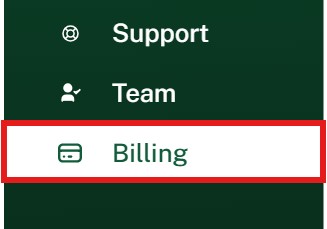
- Click on "Payment Methods" tab.
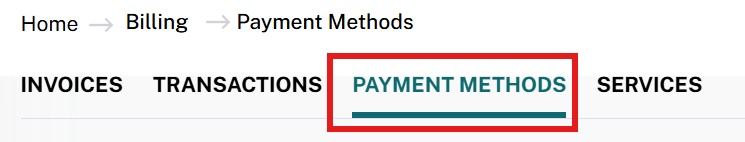
Locate Your Debit/Credit Card:
- In the "Payment Methods" section, find the debit/credit card you want to delete and click the corresponding three dots.
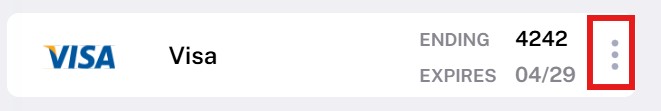
Delete the Card:
- There should be an option to remove or delete the card. Click on “Delete”.
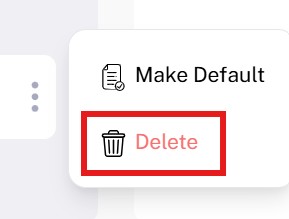
You have successfully removed the debit/credit card information from your account.