How to delete a user
How to Delete a User
Deleting a user in a dashboard generally involves removing their access to the hosting environment, which can include their account, associated resources (like email, FTP, databases), and sometimes files. This article lists the steps you can use to delete a user.
## Steps to delete a user:
Navigate to the "Team" Section:
- In the dashboard, go to *the “Team” Section and click it.
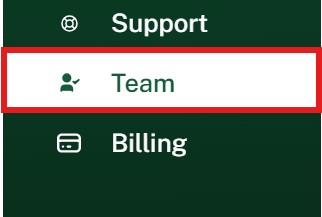
Select the User to Delete:
- In the “DETAILS & USERS”* tab, select the user you would like to delete and click the corresponding “three dots”.
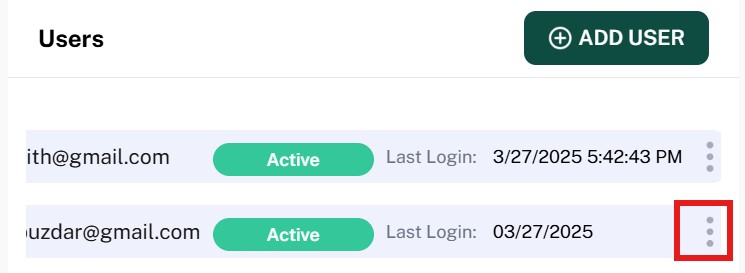
Delete the User:
- Click on “Remove from Team”.

- Click on “DELETE” in the confirmation window.
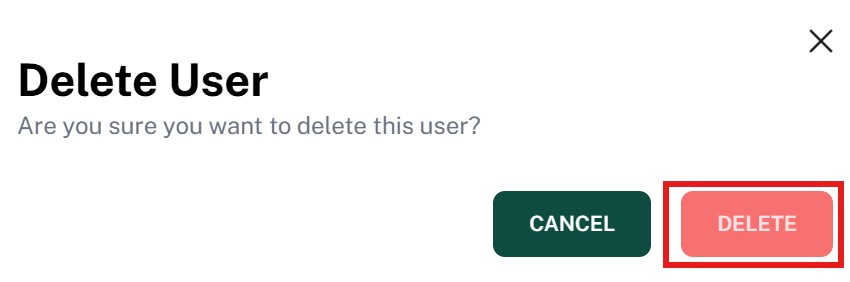
You have successfully deleted the user.