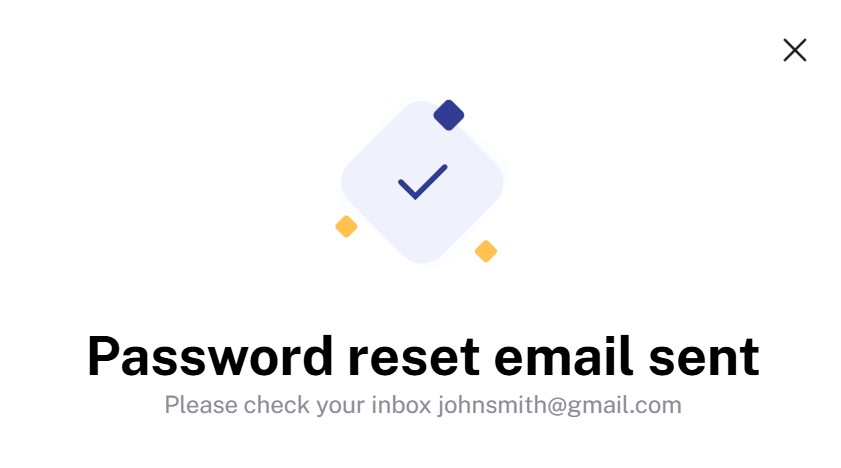How to reset your client area password
How to Reset Your Client Area Password
If you've forgotten or need to reset your Client Area password for your web hosting account, follow this guide.
## Steps to reset your client area password:
Click on the Profile icon:
- Once you are logged in to a dashboard, click on the profile icon located at the top right corner.
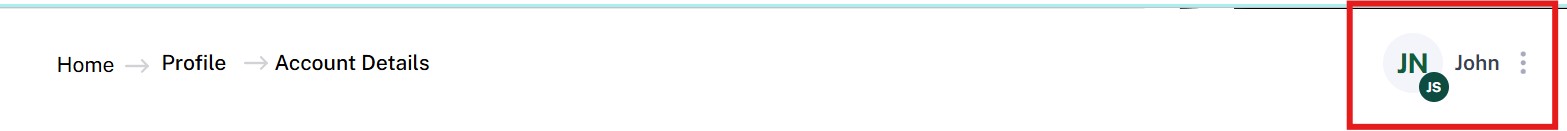
- A small menu will appear. Click on Profile.

Click on "CHANGE":
- Look for “Password". This can be found in the security section under the account details tab.
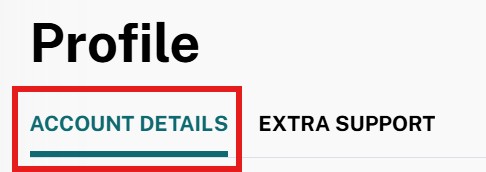
- Click on “CHANGE”.
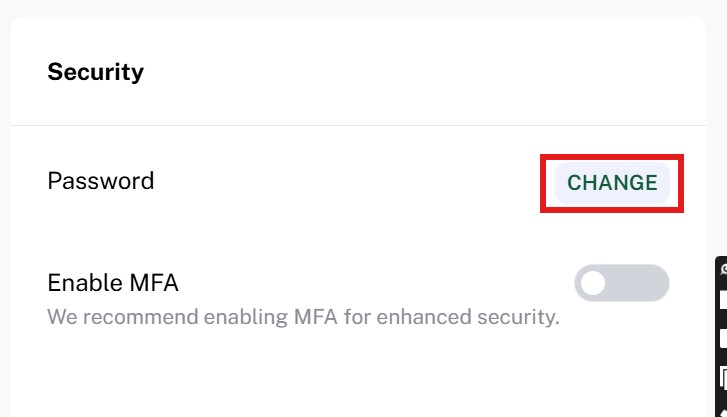
Follow the password reset instructions sent to your registered email, and you are all set.