How to create a new mailbox
How to Create a New Mailbox
A mailbox stores emails sent to your email address. It allows you to log in and check your emails via webmail or connect your computer and smart devices to send and receive messages. Everything stays synchronised automatically. Each mailbox has one primary email address, but you can add additional aliases later if needed. Follow this guide to set up a mailbox.
## Steps to Create a New Mailbox:
Navigate to the Email Section:
- Once logged in, click the "Email" section of the dashboard.
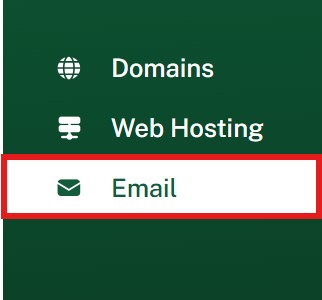
- Click on "+NEW MAILBOX".
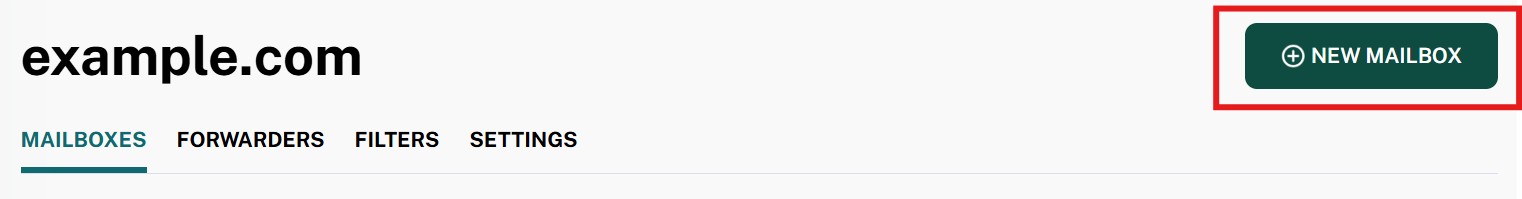
Fill in the Mailbox Details:
- Email: Enter the name of the email address.
- Password: Enter a secure password for the new mailbox account.
- Mailbox Quota: Set a storage limit for the mailbox (if applicable).
After filling out the details, click CREATE MAILBOX to finalize the process.
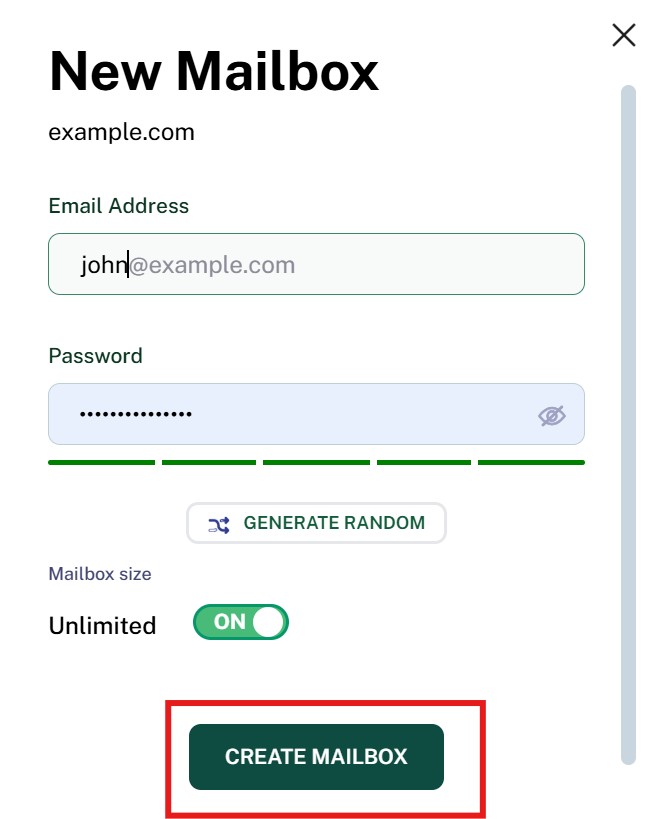
The new mailbox address will now be created and available for use. You can confirm in the list of mailboxes.